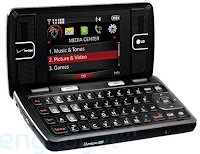
So I have a Macbook and a LG ENV2 (VX9100) And have been trying to get them to work together.
XNJB stepped up to the plate where itunemywalkman and USB support failed. I also tried running Windows in a virtual machine. It was during this effort I noticed that Windows Media Player 11 was loading the phone as an MTP device. I found XNJB by looking at the MTP entry on wikipedia.com
XNJB is a sweet program designed for use with Nomad Jukeboxes and Creative Players and other MTP devices. It implements libmtp that alows Linux and other POSIX systems to read and load MTP devices.
MTP is a standard protocol developed by microsoft for the transferring of media to portable devices. Luckily for me the folks at LG and Verizon included it in the Music Software on the phone for use with Windows Media player and the VCAST Rhapsody Client.
There is LG ENV2 phone info here in this flash presentation.
The hardware included on the LG ENV2 can decode MP3 WMA and AAC files. The software developed by Verizon on the phone cannot read AAC tags. So you can only put MP3s on there.
You can use iTunes to re-encode files be careful to not lose your AAC versions. I think the easiest way to do this is to use itunemywalkman to create a separate sync folder for your phone.
BEFORE YOU START YOU MAY WANT TO READ INFORMATION on the XNJB and ITUNEMYWALKMAN SITES TO BETTER UNDERSTAND THE DIRECTIONS
Create MP3 Copies (Skip This IF your Itunes Library Is Mostly MP3s)
- Start Up itunemywalkman ITMW
- Edit Preferences
- On General Change the Audio Folder Path to some local Folder (Not the Itunes music Folder!)
- Set Up the Playlist you Want to Sync in Itunes and then Select it in ITMW Preferences
- Folders Tab: Set Directory Levels to 0
- Encoding Tab: Set .mp3 Bitrate Limit 192 Set .m4a Limit to 1 Re-encode with mp3 encoder
- In Itunes set the MP3 encode rate to 128. Then re-select your favorite encoder. Even though it is not active the MP3 encoder setting is saved for when ITMW calls it from with in the script.
- Save the the Preferences of ITMW and click Sync
Configure XNJB
- Open the XNJB menu: Preferences
- Check iTunes Intergration if your library is mostly MP3s
- If Not Set you Music Directory to the folder where your MP3 copies are from ITMW.
- Make Sure the Filename Parameters Dont include a / . You do not want subfolders!
- Under Albums make sure Create Albums is Unchecked. The Phone will create the album database from the tag information.
To Connect your Phone to your Mac:
- Start XNJB
- Plug in the Phone using the micro USB cable
- On the Phone Navigate to MENU: MEDIA CENTER: MUSIC&TONES: SYNC MUSIC
- The Phone will Read the Database ->Intializing... -> Connecting... When it gets to connecting start clicking Connect on the XNJB screen. If it doesnt catch hit OK to retry the connection on the phone and keep clicking Connect on the XNJB window.
- Once the phone connects the current songs on the phone will be listed in the top window and the songs on your computer will be listed in the bottom
- Use the Arrow and X buttons to move songs to the phone
- Click Disconnect when done
Now you can start enjoying your Music Phone.
OTHER NOTES
Playlists in XNJB probably wont work because LG and Verizon do not use m3u or pls formats for playlists on the phone.
This will probably work with other Verizon Music Phones. To check plug the phone in a PC with WMP 11 installed. An MTP device it will show up in My Computer with a cute Icon like a phone or musicplayer.


No comments:
Post a Comment